Avira Antivir software is very helpful in keeping your computer from virus attacks vicious, can even make improvements to the software if the computer has been infected with antivirus virus. For sure how reliable and can still protect the computer antivirus must be always updated. Update anti-virus can be done online and antivirus can be updated manually.
To update antivirus Avira Antivir Personal Edition manually, do the following procedures:
To update antivirus Avira Antivir Personal Edition manually, do the following procedures:
1. Download the latest definition update of avira, can be downloaded at:
http://www.avira.com/en/support/vdf_update.html
(Better to use a download accelerator download speed up the process).
2. Run Avira Antivir Personal Edition

3. On the menu click update manual update, select the file update Avira antivir PE, click the Open button, wait until the update is completed.
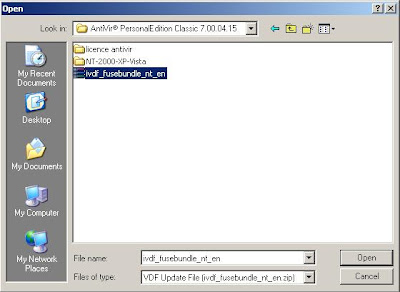
4. Wait until a message appears that has been successful update
5. To download the installer Antivir, click here
Barrister one of the premier printer repair , printer maintenance & Desktop Support IT
ReplyDeleteServices. Barrister is providing effective computer maintenance & printer maintenance service through its qualified
technician.