Here is how to create shorcut in the toolbar buttons to set the paragraph
1. On the menu bar select Tools => Customize
1. On the menu bar select Tools => Customize
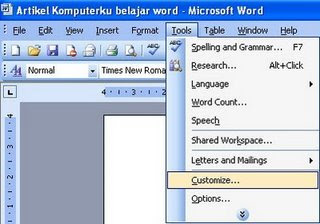
2. In the dialog box Custumize
In Categories select Format
At the command-click and drag the button to the toolbar Single spacing
Do click and drag on the key spacing and 1.5 Double spacing
In Categories select Format
At the command-click and drag the button to the toolbar Single spacing
Do click and drag on the key spacing and 1.5 Double spacing
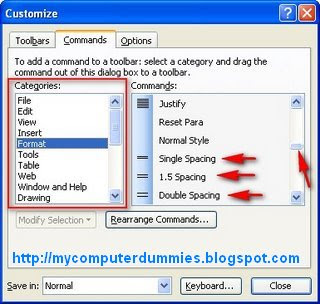
3. the result will look like below
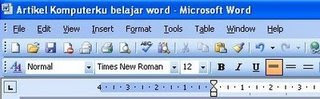
No comments:
Post a Comment