This application can also activate and These applications can be enabled and you can also disabled.
Steps to create a screen saver:
1.Right click on your desktop, select Properties

2. to display the Properties dialog box click the screen saver tab

3. On the screen saver click the down arrow button, select 3D Text, click the Settings button

4. Set some optian, in the custom text type your name, click the OK button
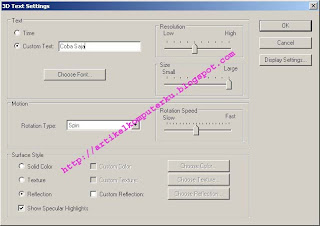
5. In the display properties dialog box click the OK button

Please see the results, ..... you can use other types of screen savers.
You can also install other screen savers, many sites that provide free screen saver, you just need to ask for help Mr. google, and use the keyword "free screen saver" after you download, usually must be installed, then automatically included in the list of screen savers in the Properties dialog box.
Refrernces : Artikel Komputer
No comments:
Post a Comment