To change the menu show delay in order to look more quickly start menu can do the following procedure
1. In the search box type regedit, and then enter
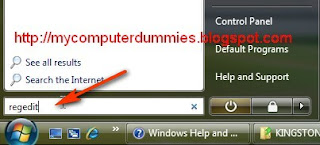
2. Open the directory
Computer \ HKEY_CURRENT_USER \ Control Panel \ Desktop
Double click on the menu show delay in the dialog box that appears, change the value of data values from 400 to 0 or 1
Click OK

3. Menu show delay will change as below
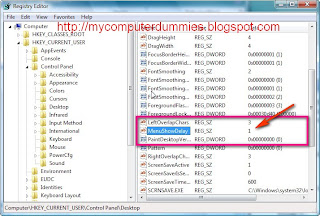
Restart your computer.
No comments:
Post a Comment