Disk Defragmenter is a built in windows tools, you can use it to manage files on your hard drive. Normally the files on our hard drives may be irregular because of the effect is often to install the program, close the application is not normal , copy and delete or move files, and many other file management activities. Because the file, if it is assumed sheets of paper, then some of the pieces of receipts, diary sheets and another sheet if not set will be scattered in the closet or your desk. So so easy you get a good file included in the folder , so if you find a file receipts only need to take the receipts folder, no need to interfere with any other folder. Similarly, the windows will manage the system files, application files and data files into specific locations on the hard drive making it easier for windows to find the files needed.
The following tutorials use the Disk Defragmenter:
1. On the Start menu, select the program-> Acessories -> System Tools -> Disk Defragmenter

2. Select the drive containing your windows files (eg drive C), by default windows installed on drive C
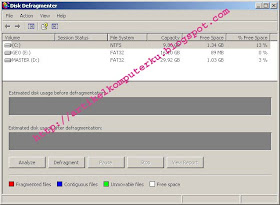
3. Click the Analyze button, wait until the windows do an analysis of the files on your hard drive. If any files are not fragmented, then the box to do the defrag dialok. Press the defrag, this process takes about 1 - 4 hours depending on capacity hard drive defrag
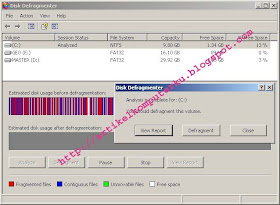
Note:
This defrag process should be done once a month or two month when many do a lot of file changes on your hard drive.
References:
Artikel Komputer
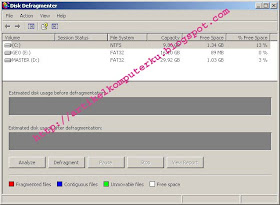
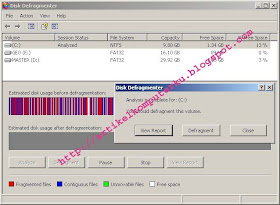
I have benefited from defragging my drives regularly. I have been using an automatic defragmenter running in the background in real time to defrag and its made the job really effortless.
ReplyDelete