Sometimes in your computer because of the influence of bug or because the quota runs out of memory the application program which runs suddenly hangs. There are a few tips to speed up the application that hangs close it (windows xp version)
I. First way
1. Magic 3 key combination Ctrl + Alt + Delete (all three keys pressed simultaneously), after a Windows dialog box appears select Task manager Processes tab, select the application that hangs, for example: DAP.exe (Download Accelerator Plus), then press the End Process (waiting application to close the error, usually need some seconds)
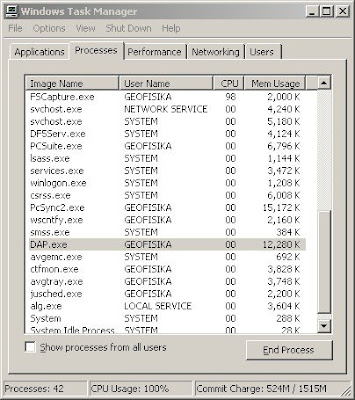
II. Both ways (the registry settings)
1. At the start menu, Select Run type regedit, press OK
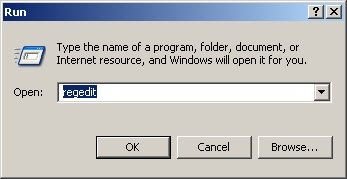
2. In the dialog box select the registry editor:
HKEY_CURRENT_USER \ Control Panel \ Desktop \ HungApp Timeout
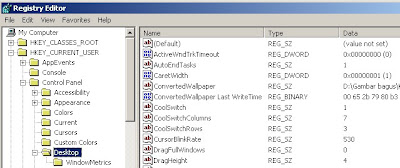
3. Double kilk on HungApp Timeout, in the Edit String dialog box, type 1000 on the value of data
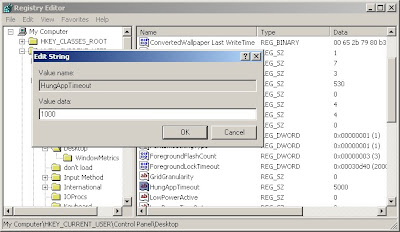
Click OK, and close the registry editor.
Restrart your computer. So the process of closing the application you can more quickly.
If an application hangs, how do the first, hopefully the process of closing an application that faster.
Restrart your computer. So the process of closing the application you can more quickly.
If an application hangs, how do the first, hopefully the process of closing an application that faster.
No comments:
Post a Comment