By using CCleaner (freeware) you can clean up trash Windows file. Usage is very easy and the result is quite satisfactory. You should do first is to install to your computer. If you do not have the installer file (master file) CCleaner, can be downloaded here
Use the procedure is as follows:
1. Open the application CCleaner
Start -> Programs -> CCleaner -> CCleaner
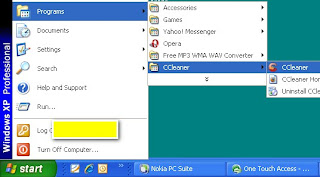
2. In the CCleaner window click the Cleaner button
Click the Analyze button
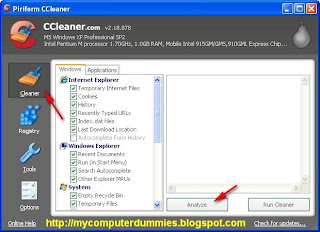
3. After analyze the process is complete click Run Cleaner button
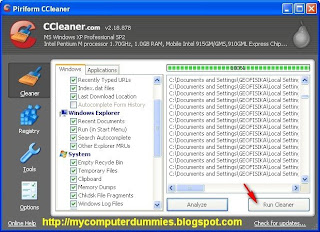
4. Click the OK button to delete a junk file permanently from the your hard drive
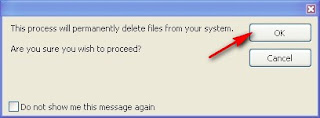
No comments:
Post a Comment