Working procedure:
1. In the arc of the map right click on the layer, click on properties

2. In the ListBox Map (no. 1) select meter, and on Display (No.2) select meter, click OK. View of the coordinates is changed so meters. (In the ArcGIS 9.2 is usually located on the lower right corner)
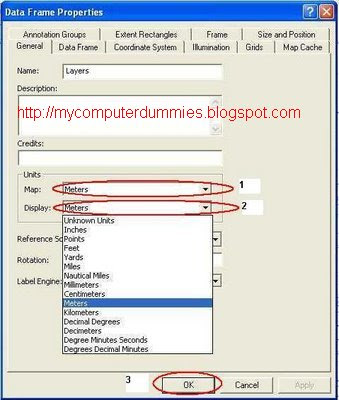
Hey, nice site you have here! Keep up the excellent work!
ReplyDelete<a href="http://newandusedcateringequipment.com.au/cake-displays.html>Display Units</a>