The length of time the computer is calculated from the start the computer (booting) to undertake at your old usage.
To find out the old computer, can do the following procedures:
1. At the start menu, select Start -> Run
type cmd
Click the OK button
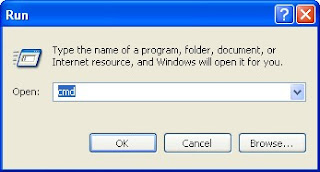
2. Command Prompt will appear
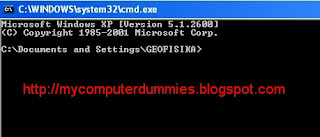
3. Type systeminfo
and press enter
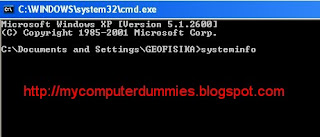
4. then seen the system up time computer
(in this example, the system up time computer I use is 6 hours 47 minutes 22 seconds)
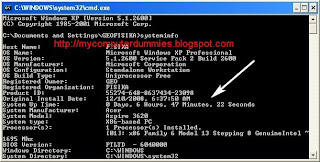
No comments:
Post a Comment