1. Open Internet Explorer
Select Tools -> Internet Options
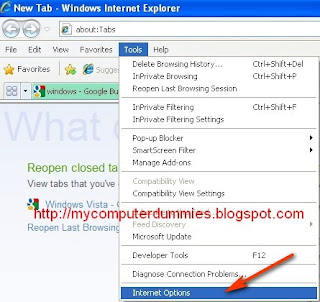
2. Click the Delete button
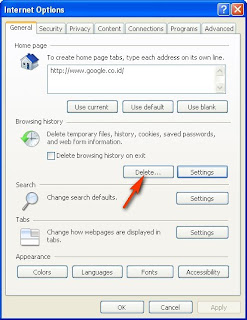
3. Click the Delete button

Note:
I create this post for support my post about: how to download the complete ebook in google book to use the internet explorer.
Articles and tutorials about blog, internet and computer
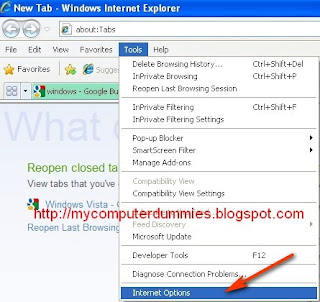
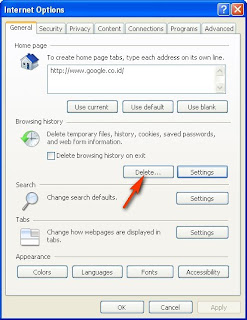

No comments:
Post a Comment