1. Using google book downloader software that the file size of around 2.3 MB, you can download the software here:
Download Google Book Downloader (freeware)
Requirements :Microsoft. Net Framework 3.5 SP1 (the file size of around 300 MB)to install Google Book Downloader in your computer
2. By using the internet explorer temporary files.
In this discussion I will try to discuss how this second way, because I know how this is how the two emergency if you access the Internet from the cafe but not in the computer cafe software installed software ebook downloader.
If you are interested in second way, can follow the procedure below:
1. Clean the temporary files your internet explorer. If you clean difficulty temporernya file, can click on the link below to see : clean the temporary files internet explorer
2. Go to Google Book, Select one of the books that you want to download
Can see the example below

wait until the page opens with all perfect, you can use the scrollbar to move to other pages.
After all the pages perfectly open, then automatically your internet explorer browser will save the image files (screenshot) of the book.
3. To see a screenshot file can do the following.
Select Tools -> Internet Options
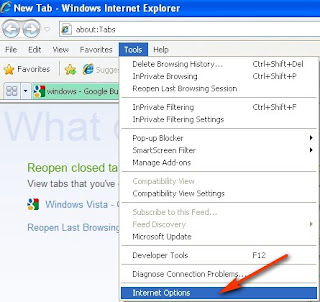
4. Select Settings
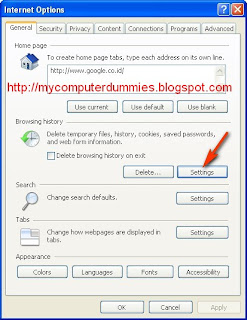
5. Select View Files
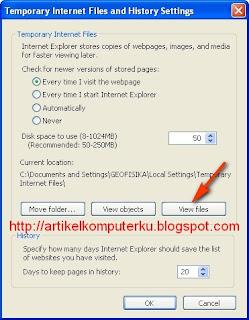
6. Select all image file in the folder temporary internet files
Copy and store in a folder in your windows explorer.
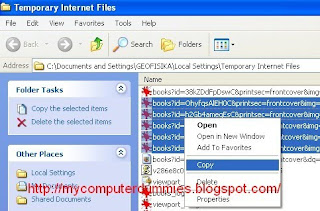
7. You can open the folder where the file store the picture. then open it in Paint, Irfanvew (freeware), or ACDsee
The result will look like below
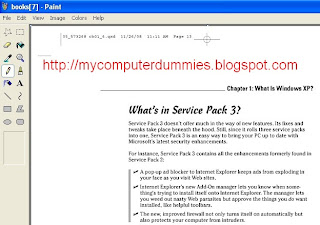
Note:
I use a browser that is Internet Explorer 8. Maybe if you use IE 7 version looks different.
No comments:
Post a Comment