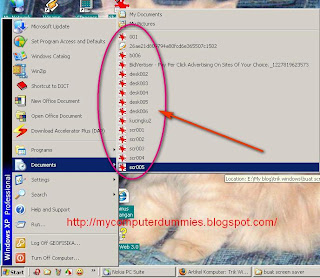
Can be done to clean the following steps:
1. Right-click on the taskbar, click Properties

2. In the dialog box taskbar and startmenu properties, select the Starmenu tab, click the Customize button
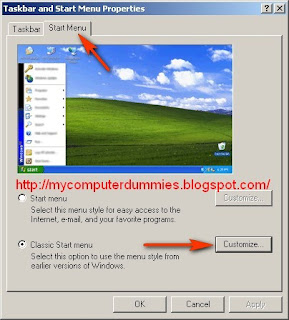
3. In the customize classic start menu dialog box click the Clear button, press the OK
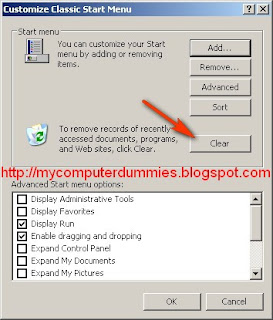
4. If successful it will look empty document history.
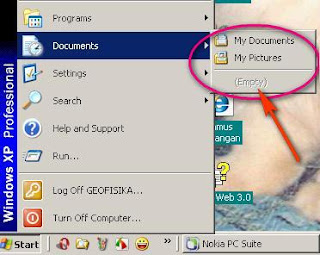
No comments:
Post a Comment