There are several advantages to move my documents to the drive D.
1. If your windows have trouble (trouble), can not login to windows must be reinstalled and you do not have to worry about your data loss, because if you format drive C, data are secure on drive D.
2. If drive C virus attacked , is still a chance back up drive D that contains your data
3. If you use a deep freeze on drive C drive C then automatically be suspended by the software, if my documents are on drive C so if you create and save documents in the mydocuments during restart your computer in the document file that you saved earlier will be lost . Otherwise if you put it in drive D (assuming drive D is not in the freeze, time to install deepfrezze drive D is not checked) then your data will be safe, even if the computer restarted.
Procedure to move the location of my documents
1. Right-click the My Documents icon on the desktop, select Properties

2. In my documents dialog box, click the move

3. In the dialog box Select a destination, select drive D, then click the make a new folder, it will display a folder called new folder, right-click the new folder, select rename, type the name of the document, for example @ documentbaru, click the OK button .
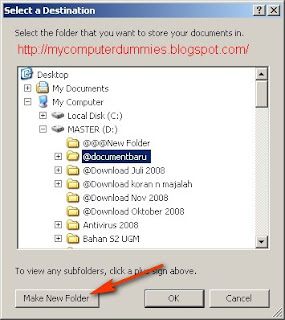
4. So on the target will change as below. Click the Apply button
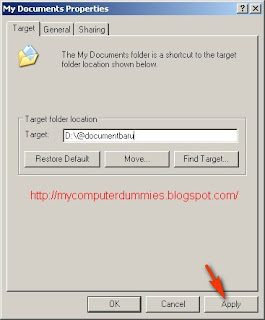
5. Then will come the option to move the existing files in the location of the old documents may to a new location. click the Yes button
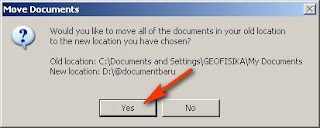
6. Wait for the file transfer process is complete.

7. In the dialog box that appears press the OK button.
No comments:
Post a Comment