1. On the Start menu, select settings -> Control Panel. In the control panel dialog box double-click System
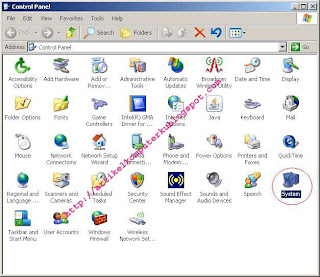
2. In the system properties dialog box, select the Advanced tab, Performance section click Settings

3. In Performace option dialog box select the Advanced tab click the Change button
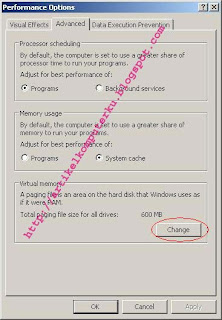
4. In the Virtual Memory dialog box:
a. Part Drive: select the drive you are going to make virtual memory, for example D (Try to use the empty partition, if there is no disk partition you select only the drive C)
b. Custom Size section, type in your own numbers, I choose the maximum size 1000 MB, if you have a large hard disk space to use a higher number
c. Click the Set button
d. Click the OK button
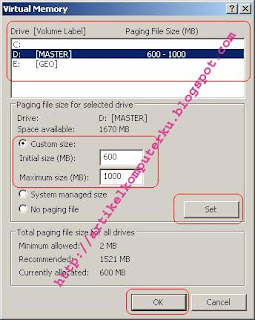
5. Close the dialog box by pressing the OK button.
Virtual memory your computer is on, hopefully the performance change your windows.
References: Artikel Komputer
No comments:
Post a Comment