Of some free software I've ever tried to unsatisfactory results.
If you do not have the software above, then you can do manually, which is looking for trash folder where the files are located and remove junk files that are in that directory.
Procedures:
1. Setting "to enable show hidden files" guide can be found here
Sign in to Windows Explorer. Open directory
C: \ Documents and Settings \ Geophysics \ My Recent Documents, or;
C: \ Documents and Settings \ Geophysics \ Recent
Description: Geophysics is an active username on my computer, adjust the active user on your computer.
Block (highlight) all files on the right side, then remove (delete)
These files are only recorded shortcut (can be removed) without damaging the windows.
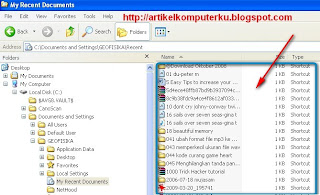
2. Open the directory C: \ WINDOWS \ Prefetch
Delete all files in that directory
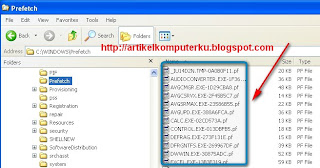
3. Open the directory C: \ WINDOWS \ Temp
Delete all files in that directory
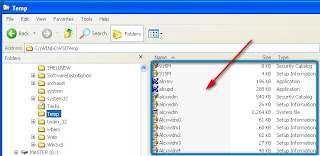
4. Open the directory C: \ Documents and Settings \ Geophysics \ Local Settings \ Temp
Description: Geophysics is an active username on my computer, adjust the active user on your computer.
Delete all files in that directory
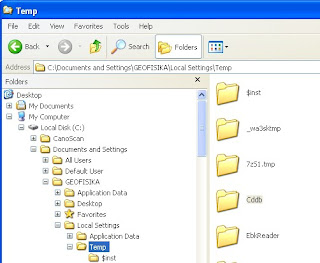
5. Delete files in recycle bin
References: Artikel Komputer
No comments:
Post a Comment