To register a blog to google sitemap click here google webmaster tools
(note: you can blog on the list after you lists googlesitemap blog on google and indexed by google)
1. enter your password and user name google account (similar to google your blog account)
2. Once successfully logged in, your dashboard will display a Google sitemap page
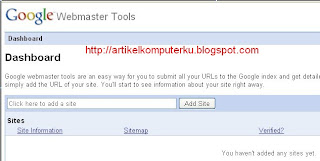
3. Enter your blog url: http://nameyourblog.com
for example: http://mycomputerdummies.blogspot.com/
Click the Add Site

4. Click Verify your site
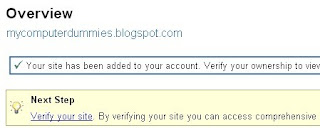
5. The following page will appear
In the "choose verification method" select "Add a meta tag"

6. Will appear script meta tag (see red arrow)
You copy the script into your blog template

7. Log in to your blog account
Select the Dashboard -> layout -> Edit html
Check Expand widget templates
Enter the google sitemap script after head and before the tittle blog (google recommended)
<head>
install google sitemap sccript here
<title><data:blog.pageTitle/></title>
result script like below:
<head>
<meta content='RBpPtBYjErQbhxgO3N+uY4IkmSeDchwXpuk3CH+i1II=' name='verify-v1'/>
<title><data:blog.pageTitle/></title>
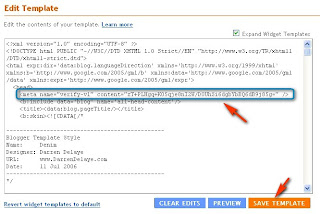
Click the Save Template
8. Return to page google sitemap (see step 6)
Click the Verify button
If successful it will appear the following success message.
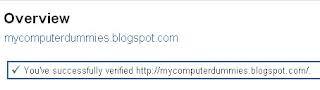
thanks for the info and explanation provided
ReplyDeletenice post
ReplyDelete