To have your blog look healthy when visited by a robot google, then you are a good idea to check the links that you accidentally delete.
The following procedure to remove the links that have indexed google:
1. Check the pages Google has indexed by typing site: in google search namablog, can be found here how to check google indexed pages, or can check on the google webmaster tools in the diagnostic.
2. Log in to google webmaster tools google webmaster tools
Note, I think your blog has been verified by google,
3. after login, select crawler access
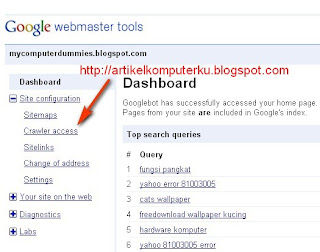
4. Select "New removal request"

5. Select individual urls: web pages, images or other files
Choose next
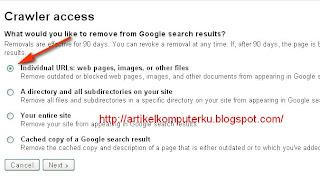
6. Enter links page will be removed
Select Add, then Submit request removal
(maximum of 100 links)
Wait until Google completes an elimination, usually (maximum 90 days) the link will disappear from the google search.

No comments:
Post a Comment