For example you can see like picture below, there are pictures cats under the Windows logo (you can replace the image with your image size 3 x 4 cm) or image size approximately 120 x120 pixels
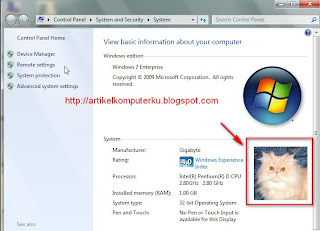
To add an image in the system properties windows 7, do the following procedure:
A. Change the image format into a bmp, I considered a friend had a picture in bmp format, rename the file to OEMLogo (in bmp format: OEMLogo.bmp)
B. Copy the image OEMLogo to directory C:/Windows/System32 /
(C is the drive where windows is installed )
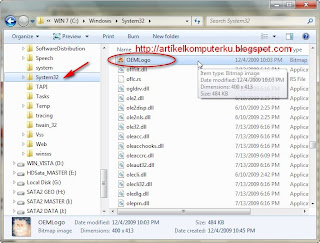
C. Setting the registry
Before you start editing the registry should be doing backups
1. in the search box, type regedit and then enter
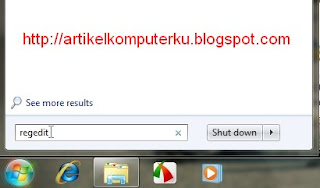
2. open directory
HKEY_LOCAL_MACHINE \ SOFTWARE \ Microsoft \ Windows \ CurrentVersion \ OEMInformation
OEMInformation directory, create a new string
right-click popup menu will appear, select New -> string value
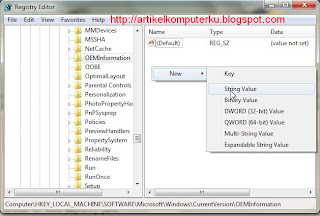
3. will come new value # 1, replace with Logo
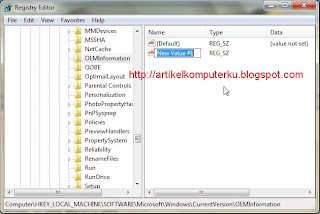
4. You can also klikkanan the new value # 1 select rename, type (replace) new value # 1 type (replace) new value # 1 with Logo
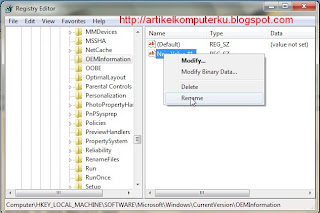
6. double-click on the logo, the value of data type:
\ Windows \ system32 \ OEMLogo.bmp
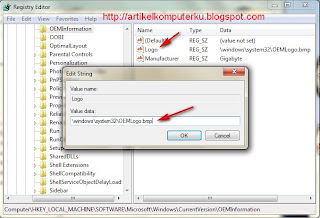
Click OK
Restart the computer, if successful will appear a new logo in system properties
Thanks its works
ReplyDeleteI put a logo on the system page another way, through some option I found in Windows 7, but I've since forgot how I did it. Rather mind wracking since I want to change it again.
ReplyDeletewecn put logo in windows directory. open>C:\Windows\System32\oem and put your image here & rename it SystemLogo.bmp
ReplyDeleterestart your pC enjoy