If you feel that the time a windows font on your computer is still a lot less, then you can download the font from several sources that are free. You only need to enter the font you have downloaded into your Windows font directory.
To begin the process of adding fonts to Windows to do the following procedures:
1. Try the site below for free fonts, click here
2. Once the page appears the following site, select the Font category (in this case I take a name based on the font alphabet only, by pressing A)

3. At the bottom of the page will show some type of font, along with examples. We only take Action Man. (please select the appropriate alphabetical another taste)
Click the Download button Win Font
Click the Download button Win Font

4. Because the file is still in terkompres condition, use the application unkompres (unzip, WinZip, winrar, or unzip the windows default). Extract the file.

5. Select the font file in the top (use Ctrl + Mouse Click) to select the font files (file extension is the font. Ttf or True Type Font File)
Right-click on the file that has been terseleksi on (or press Ctrl + C)
6. Go to the directory: C: \ Windows \ Fonts
Make a Paste command (Ctrl + V), the font will be added on to Windows
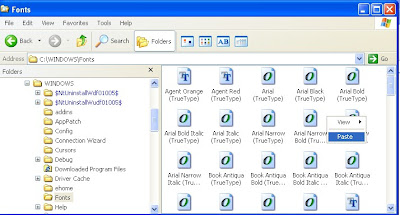
7. To test, whether the fonts work well, try to open Microsoft applications Word, or Excel. If there are fonts Action Man in the ListBox Font, success means you have to add fonts to Windows.

8. You can do the above by using another font.
No comments:
Post a Comment