If friends have found an error when you run YM9, this error will appear when we press the button Sign in Yahoo Messenger 9. How to Sign in Yahoo Error Messengger 9 (Error 81003005 and Error 81003004)
The error message as below:
Please try again a little bit later (81003005)
Messengger encountered a connection problem. Please check the network connection and then click "Try Again" (81003004)
The error message as below:
Please try again a little bit later (81003005)
Messengger encountered a connection problem. Please check the network connection and then click "Try Again" (81003004)
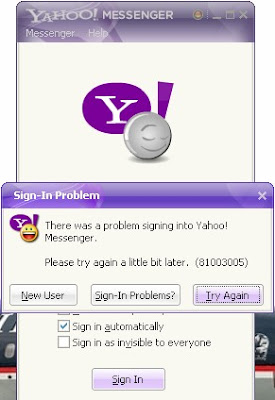
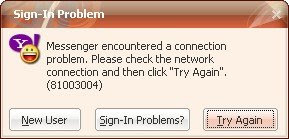
Procedure for the issue on the error are:
1. Run your internet explorer, on the menu bar click "Tools -> Internet Options"

2. On the Internet option dialog box, click the LAN Settings
Select (highlight USM modem Nokia N70 (OTA),
Etehernet Lancard or if you use Lancard
if you use wifi wireless connection
(option adjusted with the hardware or the connection that you use as the default when connected to the Internet)

3. Remove the check under the proxi server

4. Make sure setting as follows:

5. Click OK.,
6. If still not successful, return to step No.2 Settings and press the button and then follow steps 3 and 4 (to remove the check proxi settings)
Activate your YM 9, hopefully to sign in, if you can not sign in, try to restart your computer, hopefully it can successfully login, and run YM again.
Activate your YM 9, hopefully to sign in, if you can not sign in, try to restart your computer, hopefully it can successfully login, and run YM again.
No comments:
Post a Comment