May be friends have a download file (flash video files) from youtube and want to change it to 3GP format, so be on your mobile phone. Or want to change the flv format to AVI, MPEG, WMV, MP3, MP4, the free software Flash Free Flv Video Converter you can use. File Size installer about 4 MB, you can download here flv converter
Free Flash Flv Video Converter is a free software that can convert flash file (flv) to other video and audio formats such as 3GP, AVI, MPEG, WMV, MP3, MP4. Even if the software is free, but the facilities provided are complete enough, it is very easy to use and results of conversion is quite good.
Free Flash Flv Video Converter is a free software that can convert flash file (flv) to other video and audio formats such as 3GP, AVI, MPEG, WMV, MP3, MP4. Even if the software is free, but the facilities provided are complete enough, it is very easy to use and results of conversion is quite good.
To convert flv files to another video format, see the following procedures:
1. Open (activate) the application Free Flash Video Converter Flv
2. After the following display appears, click the Add button
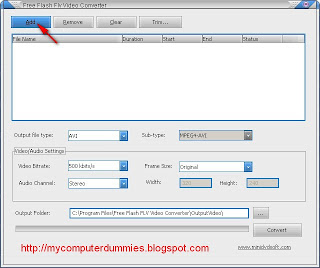
3. Select the video file that you want to flash conversion
Example: We will not go down (Song for Gaza). Flv
Click the Open button
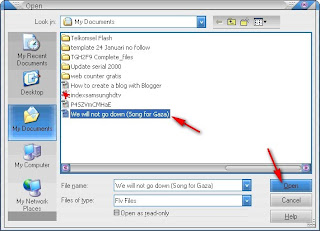
4. Flv file after the entry in the list (see the blue box)
In the Output file type, select the video file format you want
In this example I choose: 3GP (Mobile Phone)
Click the Convert button
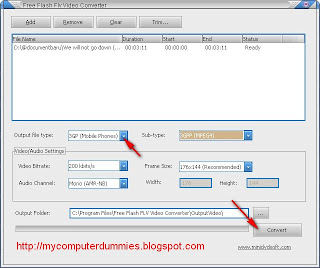
5. After the conversion process is complete dialog box will appear below
Click the Yes button to view the folder where the converted file.
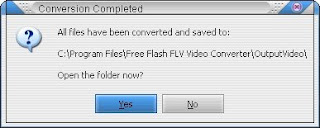
No comments:
Post a Comment