Procedure to create page hit counter is:
1. Click the link below to register
Free page hit counter
Fill in the registration sheet on the counter and select the HTML type, select the Counter style you want to use, then click the "Create My Account>>"

2. If approved you will get a script like below, copy this scriptcopy this script will insert to your blog
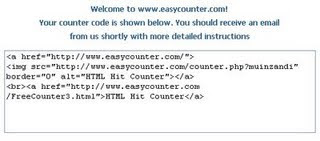
3. On the following page, click the "add gadget"

4. In the list box, select HTML / JavaScript

5. Enter the script before you copy, as below

Click the "Save" button
Please see the changes on your blog, if successful it will be hit counter appear in the sidebar.
Examples can be seen in the sidebar of this blog
Some links that you can use to get the script page hit counter:
http://www.histats.com/
http://www.counters4u.com/
http://www.free-counter.com/
if you want to look for other page hit counter that can be search here
free page hit counter
mas tukar link ea???
ReplyDeletehttp://te-lo.blogspot.com/