The set includes
* A unique file defragmenter which allows you to defragment specific files rather than an entire volume.
* A file property extension for displaying detailed information about a file's, folder's and NTFS data stream's fragmentation information.
* Windows Explorer column and info-tip extensions for displaying file fragments, extents, clusters, disk space usage and alternate data streams.
* Integration extensions for simplifying the use of the FragExt defragmenter, allowing you to select and defragment files directly from within Windows Explorer.
* Simple reporting features allowing you to save the information FragExt gathers.
* A scriptable defragmentation engine, allowing you to create your own custom utilities.
To use the application Fragext can follow the following procedure:
1. Open the application fragext
2. Select Add File
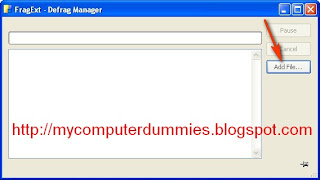
3. Files to be in defrag, in this example I use the existing file in the folder
C: / Windows/System32 /
(I just select the file without a folder)
Click the Open button
then the defrag process will start
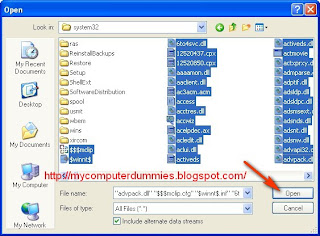
4. When completed a message will appear Completed
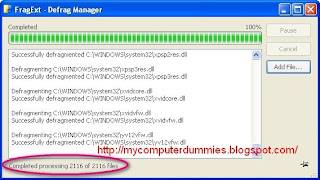
You can start defrag of other file .
No comments:
Post a Comment