Here's how to set the menu show delay on your desktop.
1. At the start menu click run type regedit, and click OK
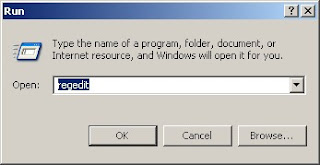
2. In the registry editor dialog box, open the directory:
My Computer \ HKEY_CURRENT_USER \ Control Panel \ Desktop \
Find a string that reads: MenuShowDelay, then double click MenuShowDelay after the edit dialog box appears type the string value data: 0 (zero)
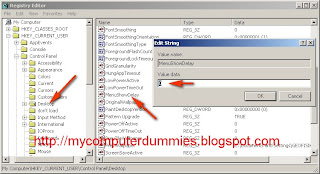
Click Ok.
Then restart your computer and observe the changes at the time of the appearance of menus and sub menus in the start menu and program menu.
No comments:
Post a Comment