1. If the CD / Notebook External / Flashdisk contains a virus so the virus can easily attack your computer through the features autorun / autoplay windows 7
2. Windows 7 will allocate memory for the feature autorun / autoplay, so that it can reduce the free space on your computer memory.
Actually you can turn off feature autorun / autoplay in windows 7. Here's how to disable autorun / autoplay in windows 7
1. In the start menu, select Control Panel
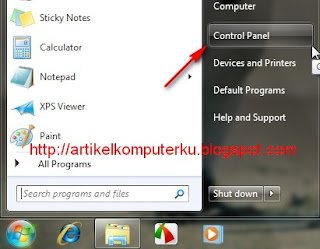
2. Select hardware and sound
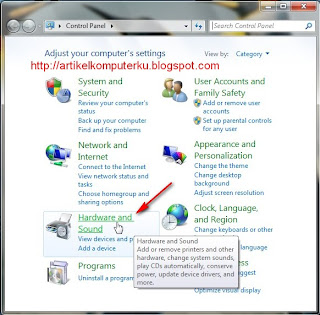 3. Select Autoplay
3. Select Autoplay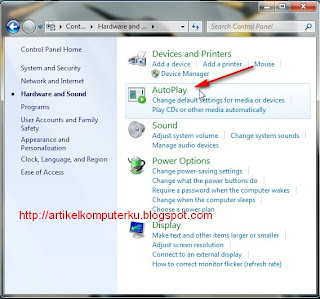
4. Disconnect / remove the check mark on "Use Autoplay for all media devices"
Click the Save button
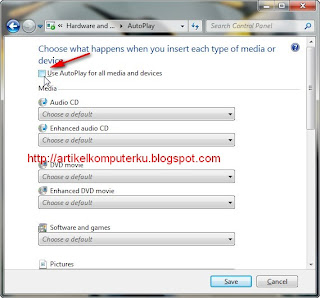
No comments:
Post a Comment