To uninstall the tablet PC in windows 7 can do the following procedure:
1. At the start menu, select Control Panel
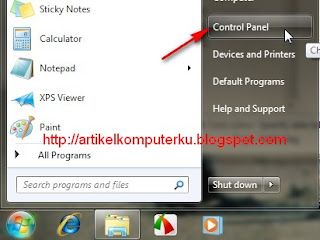
2. Select Programs

3. Turn windows features on or off
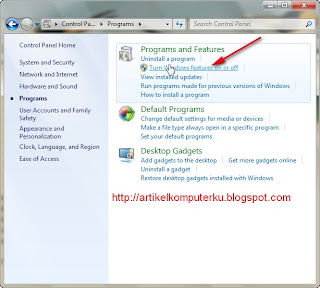
4. Remove the check mark on the tablet PC components
Click OK

5. Wait until uninstall process is complete
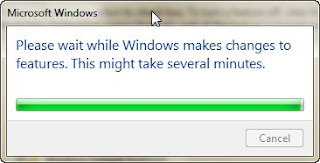
No comments:
Post a Comment