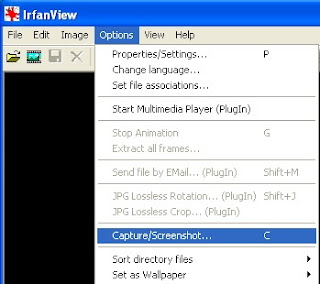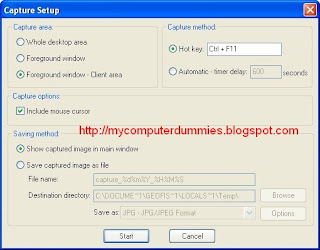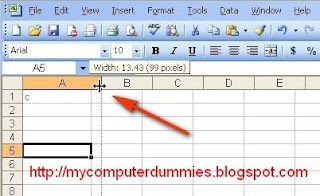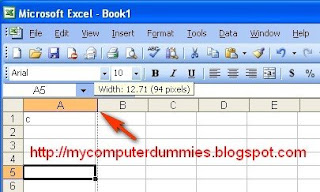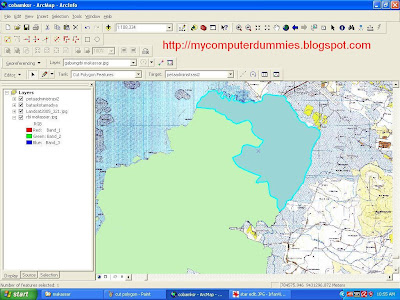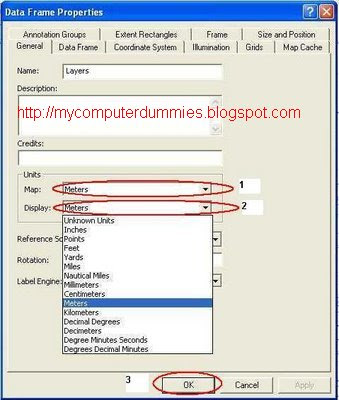Chat and text messaging abbreviations:
AAMOF - As A Matter Of Fact
AFAIK - As Far As I Know
AFAIC - As Far As I’m Concerned
AFAICT - As Far As I Can Tell
AFK - Away From Keyboard
ASAP - As Soon As Possible
ASL - Age, Sex, LocationS
BAK - Back At Keyboard
BBL - Be Back Later
BITMT - But In The Meantime
BOT - Back On Topic
BRB - Be Right Back
BTW - By the way
C4N - Ciao For Now
CMIIW - Correct Me If I’m Wrong
CRS - Can’t Remember “Stuff”
CU - See You
CUL(8R) - See You Later
CWOT - Complete Waste Of Time
CYA - See Ya
DIY - Do It Yourself
EOD - End Of Discussion
EZ - Easy
F2F - Face To Face
FAQ - Frequently Asked Questions
FBOW - For Better Or Worse
FOAF - Friend Of A Friend
FOCL - Falling Off Chair Laughing
FWIW - For What It’s Worth
FYA - For Your Amusement
FYI - For Your Information
/ga - Go Ahead
GAL - Get A Life
GBTW - Get Back To Work
GFC - Going For Coffee
GFETE - Grinning From Ear To Ear
GMTA - Great minds think alike
GR&D - Grinning, Running & Ducking
GTG - Got To Go
GTGTTBR - Got To Go To The Bathroom
GTRM - Going To Read Mail
HAND - Have A Nice Day
HHOK - Ha Ha Only Kidding
HTH - Hope This Helps
IAC - In Any Case
IAE - In Any Event
IC - I See
IDGI - I Don’t Get It
IMCO - In My Considered Opinion
IMHO - In my humble opinion
IMNSHO - in My Not So Humble Opinion
IMO - In My Opinion
IMPE - In My Personal Experience
IMVHO - In My Very Humble Opinion
IOW - In Other Words
IRL - In Real Life
ISP - Internet Service Provider
IYKWIM - If You Know What I Mean
JIC - Just In Case
J/K - Just kidding
KISS - Keep It Simple Stupid
L8TR - Later
LD - Later dude
LOL - Laughing Out Loud
LTNS - Long Time No See
MorF - Male or Female, or person who asks that question
MTCW - My Two Cents Worth
NRN - No Reply Necessary
ONNA - Oh No, Not Again!
OTOH - On The Other Hand
OTTOMH - Off the top of my head
OIC - Oh I See
OTF - On The Floor
OLL - Online Love
PLS - Please
PU - That Stinks!
REHI - Hello Again (re-Hi!)
ROFL - Rolling On Floor Laughing
ROTF - Rolling On The Floor
ROTFL - Rolling On The Floor Laughing
RSN - Real Soon Now
RTDox - Read The Documentation/Directions
RTFM - Read The Frickin’ Manual
RUOK - Are You OK?
SNAFU - Situation Normal; All Fouled Up
SO - Significant Other
SOL - Smiling Out Loud (or Sh*t Out of Luck)
TANSTAAFL - There Ain’t No Such Thing As A Free Lunch
TAFN - That’s All For Now
TEOTWAWKI - The End Of The World As We Know It
THX - Thanks
TIA - Thanks In Advance
TLK2UL8R - Talk to you later
TMK - To My Knowledge
TOS - Terms Of Service
TPTB - The Powers That Be
TSWC - Tell Someone Who Cares
TTBOMK - To The Best Of My Knowledge
TTFN - Ta-Ta For Now
TTYL(8R) - Talk To You Later
TWIMC - To Whom It May Concern
Txs - Thanks
URL - Web Page Address
w/b - Welcome Back
w/o - Without
WRT - With Regard To
WTG - Way To Go
WU? - What’s Up?
WWW - World Wide Web
WYSIWYG - What You See Is What You Get
Y2K - Year 2000
YGIAGAM - Your Guess Is As Good As Mine
YGWYPF - You Get What You Pay For
YMMV - Your Mileage May Vary
ZZZ - Sleeping