With using excel we can find circumference of a circle. If we know the radius value, diameter value or area value then we can calculate and find circumference of a circle.
There are some formula to calculate circumference of a circle in excel, is defined on below table :
With :
A = area of cirle
r = radius of circles
d = diameter of circle
C = circumference of cirles
Articles and tutorials about blog, internet and computer
Tuesday, 18 October 2011
How to Calculate the Area of a Circle
A circle is one of the geometric shapes, sometimes we need to calculate the radius, diameter, area or circumferences of circle. With using excel we can find the radius, diameter, area or circumferences of circle using formula below :
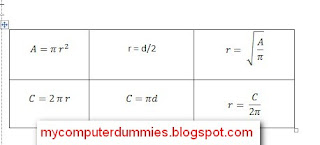
For example :
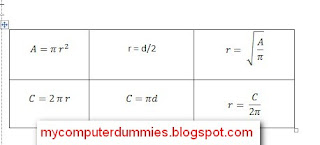
For example :
1. Create table below
There are 3 cell contain data .
a. Cell B5 is a radius data
If we know radius value, then we can calculate the area of circle
b. Cell B9 is a diameter data
If we know diameter value, then we can calculate the area of circle
c. Cell B13 is a circumferences data
If we know circumferences value, then we can calculate the area of circle
Friday, 7 October 2011
Free audio converter amr to mp3/wav, wav/mp3 to amr
Amr audio file format was first made for mobile, if the amr file to be run on a computer requires a software amr player, or can also be a way to convert audio files into mp3 format to audio files can be read on the mp3 player like winamp or windows media player.
This amr converter software now widely available on the internet with a variety of character types licence from free (freeware) or paid/commercial. Free amr converter software which can be used such as:
1. Amr player plus amr converter
This software other than as a player amr file extension, can also be used to convert amr files into mp3 (amr to mp3), or to wav (amr to wav) as well as from mp3/wav to amr
The advantages of this software is able to convert amr files into mp3, mp3 files conversion result is small enough, The weaknesses of this software can only convert audio files one by one, making it quite inconvenient if you want to convert hundreds of files amr.
To use, simply add files to the list amr player amr file using the Add File button, then highlight one file in the file list, then click the AMR to MP3 button
This amr converter software now widely available on the internet with a variety of character types licence from free (freeware) or paid/commercial. Free amr converter software which can be used such as:
1. Amr player plus amr converter
This software other than as a player amr file extension, can also be used to convert amr files into mp3 (amr to mp3), or to wav (amr to wav) as well as from mp3/wav to amr
The advantages of this software is able to convert amr files into mp3, mp3 files conversion result is small enough, The weaknesses of this software can only convert audio files one by one, making it quite inconvenient if you want to convert hundreds of files amr.
To use, simply add files to the list amr player amr file using the Add File button, then highlight one file in the file list, then click the AMR to MP3 button
Feature Specification and Limits of Microsoft Excel 2007
There are some new feature of Microsoft Excel 2007, but every feature has specification and limits, such as :
a. Worksheet and workbook specifications and limits
b. Calculation specifications and limits
c. Charting specifications and limits
d. PivotTable and PivotChart report specifications and limits
e. Shared workbook specifications and limit
For details every Specification and Limits , we can see on table below :
a. Worksheet and workbook specifications and limits
b. Calculation specifications and limits
c. Charting specifications and limits
d. PivotTable and PivotChart report specifications and limits
e. Shared workbook specifications and limit
For details every Specification and Limits , we can see on table below :
Microsoft Excel Tutorials
Microsoft Excel is a powerfull spreadsheet application that can be use for calculation of dataset, create graph, make pivot tables, and customize procedure calculation using a macro programming language called Visual Basic for Applications.
Below there are some tutorials microsoft excel 2003 and 2007 for beginner.
Introduction
Below there are some tutorials microsoft excel 2003 and 2007 for beginner.
Introduction
Labels:
Microsoft Excel Tutorial
What's new in Microsoft Office Excel 2007
Microsoft Office Excel 2007 provides powerful tools and features that you can use to analyze, share, and manage your data with ease
There are some new feature in Microsoft Office Excel 2007, such as :
1. Results-oriented user interface with ribbon menu
The new results-oriented user interface makes it easy for you to work in Microsoft Office Excel. Commands and features that were often buried in complex menus and toolbars are now easier to find on task-oriented tabs that contain logical groups of commands and features. Many dialog boxes are replaced with drop-down galleries that display the available options, and descriptive tooltips or sample previews are provided to help you choose the right option.
No matter what activity you are performing in the new user interface—whether it's formatting or analyzing data—Excel presents the tools that are most useful to successfully complete that task.
2. More rows and columns, and other new limits
There are some new feature in Microsoft Office Excel 2007, such as :
1. Results-oriented user interface with ribbon menu
The new results-oriented user interface makes it easy for you to work in Microsoft Office Excel. Commands and features that were often buried in complex menus and toolbars are now easier to find on task-oriented tabs that contain logical groups of commands and features. Many dialog boxes are replaced with drop-down galleries that display the available options, and descriptive tooltips or sample previews are provided to help you choose the right option.
No matter what activity you are performing in the new user interface—whether it's formatting or analyzing data—Excel presents the tools that are most useful to successfully complete that task.
2. More rows and columns, and other new limits
Subscribe to:
Comments (Atom)
