To capture the video into images, can do the following procedure:
1. In the control panel, click the settings button (the hammer-screwdriver button)

2. Select tabulation player
Click Advanced
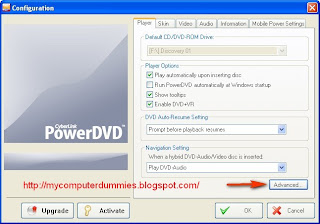
3. Select tabulation snapshot
Select Capture to file
Note:
You can adjust the location / folder where you store files in the capture of another folder by selecting the browse button

Click OK
4. Open / run your video or film. when the video is playing then the capture button (located on the control panel will be active).
Click the capture button (camera button) to capture video images, capture files will be stored in folders that you specify (see step 3)

No comments:
Post a Comment